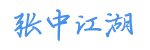input输入框自动消除输入的空格 - 去除input文本框输入时的空格
只要有空格都会自动消除,禁止前中后输入空格
Markup
<input type="text" class="form-control" id="assetId" onkeyup="this.value=this.value.replace(/[, ]/g,'')"></input>onkeyup="this.value=this.value.replace(/[, ]/g,'')" 的作用:
① 在input框里面输入数据的过程中,出现空格,自动消除
② input首尾出现空格,自动消除
③ 复制粘贴的文本里面出现空格,自动消除
禁止前后输入空格,不禁止中间输入空格
Markup
<input type="text" name="test" onkeyup="this.value=this.value.replace(/^\s+|\s+$/g,'')"></input>Markup
onkeyup="this.value=this.value.replace(/^\s+|\s+$/g,'')"输入框自动清除首尾空格
在输入框加入onkeyup="this.value=this.value.replace(/^\s+|\s+$/g,'')",前后禁止输入空格,输入空格自动清空,输入的时候清空空格
Markup
<input type="text" placeholder="输入查询" onkeyup="this.value=this.value.replace(/^\s+|\s+$/g,'')">去字符串的首尾空格
Markup
var str = " abc ";
var str1 = str.trim();
console.log(str1); //结果为“abc"输入框可以输入空格,在鼠标点击框外后自动清除空格
Markup
function autoDeleteSpace(obj) {//[name=LastName]
$(document).on('blur',obj, function () {
$(this).val($(this).val().trim());
})
}
autoDeleteSpace('input');